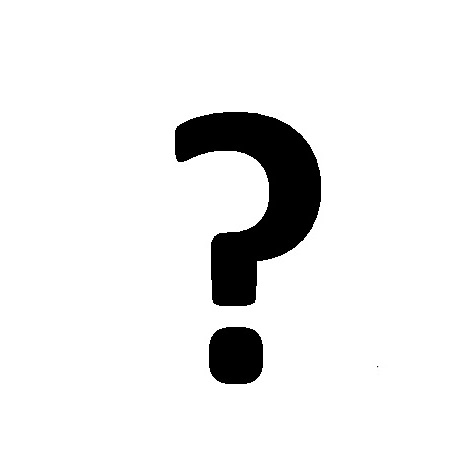BrightSign HD2000 User Guide manuals
Owner’s manuals and user’s guides for Equipment BrightSign HD2000 User Guide.
We providing 1 pdf manuals BrightSign HD2000 User Guide for download free by document types: User Manual

Brightsign HD2000 User Guide User Manual (112 pages)
Brand: Brightsign | Category: Equipment | Size: 1.55 MB |

Table of contents
Contents
3
Examples
10
Chapter 2
11
Chapter 3
15
Chapter 4
23
Keywords
33
IMAGEMODE
34
IMAGEMODE 2
36
EXAMPLE 5:
41
EXAMPLE 3:
44
EXAMPLE 4:
45
EXAMPLE 6:
49
EXAMPLE 7:
49
EXAMPLE 7.1:
50
EXAMPLE 7.2:
51
Chapter 5
55
Chapter 6
67
Roku Objects
68
Chapter 7
71
Getting Help
71
Chapter 8
81
Proxy servers
102
Chapter 9
105
MP3 audio files
110
WAV audio files
110
USB mice
112
 BrightSign 4K242 Hardware User Manual,
27 pages
BrightSign 4K242 Hardware User Manual,
27 pages
 BrightSign LS322 Hardware User Manual,
16 pages
BrightSign LS322 Hardware User Manual,
16 pages
 BrightSign XD230 Wireless Module Installation User Manual,
1 pages
BrightSign XD230 Wireless Module Installation User Manual,
1 pages
 BrightSign XD230 Hardware User Manual,
23 pages
BrightSign XD230 Hardware User Manual,
23 pages
 BrightSign HD120 Hardware User Manual,
21 pages
BrightSign HD120 Hardware User Manual,
21 pages
 BrightSign HD1010 Hardware User Manual,
19 pages
BrightSign HD1010 Hardware User Manual,
19 pages
 BrightSign HD1010w WiFi Setup User Manual,
10 pages
BrightSign HD1010w WiFi Setup User Manual,
10 pages
 BrightSign HD2000 Hardware Guide User Manual,
20 pages
BrightSign HD2000 Hardware Guide User Manual,
20 pages
 BrightSign HD2000 Object Reference Manual User Manual,
59 pages
BrightSign HD2000 Object Reference Manual User Manual,
59 pages
 BrightSign HD2000 BrightScript Reference Guide User Manual,
30 pages
BrightSign HD2000 BrightScript Reference Guide User Manual,
30 pages
 BrightSign HD2000 Network Manager Guide User Manual,
25 pages
BrightSign HD2000 Network Manager Guide User Manual,
25 pages
 BrightSign HD600 Hardware Guide User Manual,
20 pages
BrightSign HD600 Hardware Guide User Manual,
20 pages
BrightSign devices